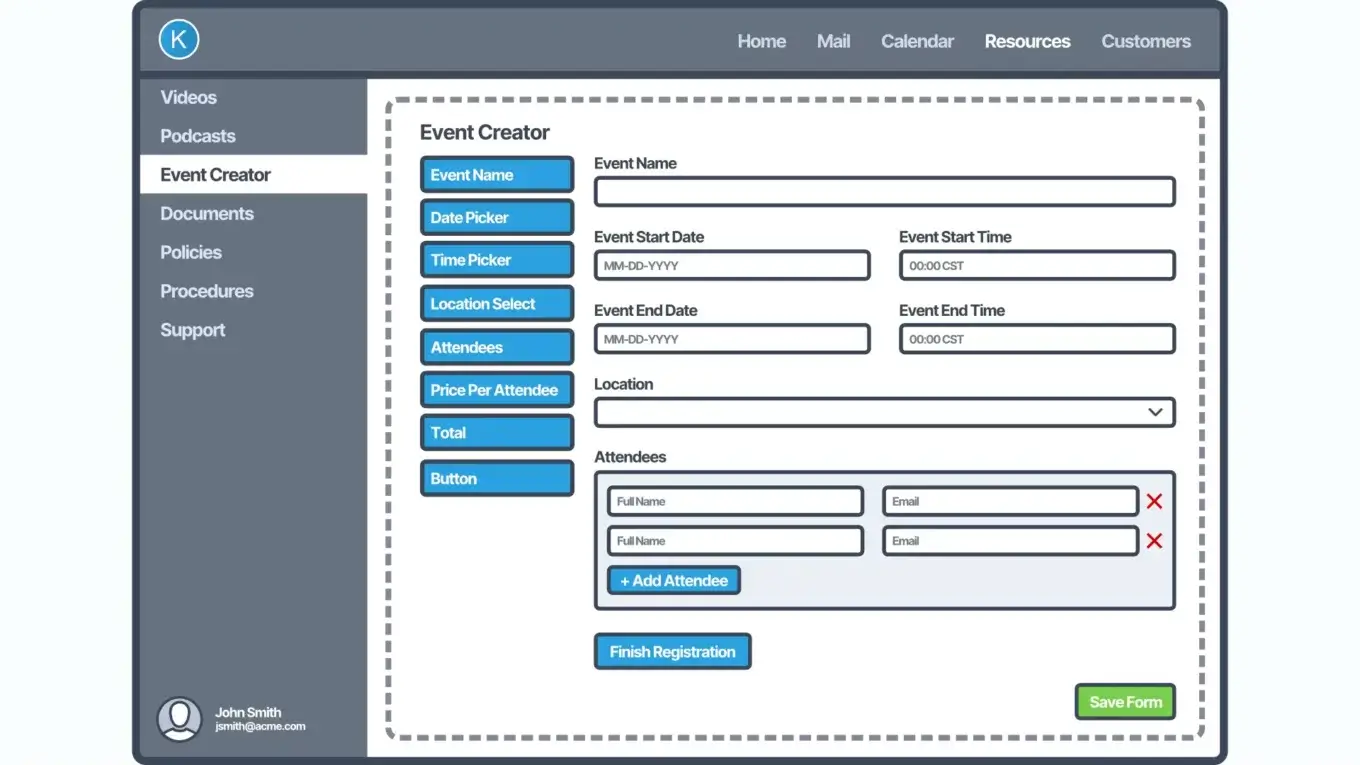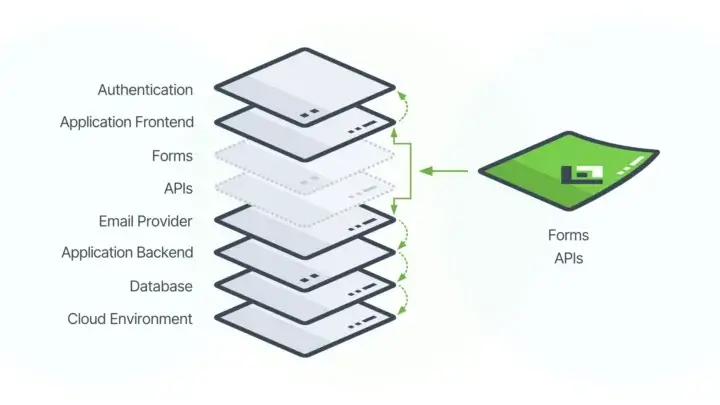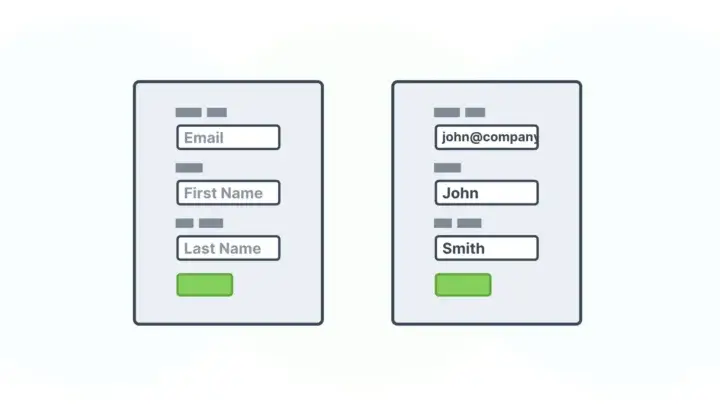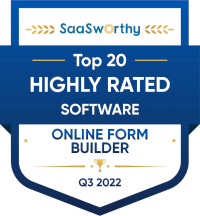Form.io users already know one of the main benefits of our drag and drop form builder is that it extracts form building from application development.
You can build a form and then with a single line of code embed it in an application. Any changes made to the form after the fact are immediately reflected in the application.
Often the assumption here is that you or your team need to build forms once, then your users are completing forms many times, most of the time in the customized application you’ve built.
For example, let’s say you’ve built a sales management application that includes a customer onboarding form for your sales team and it all integrates with your CRM. You’ve built the form that’s embedded in the application once, your sales team uses it regularly.
Makes sense, but not all use-cases are like this.
From Completing Forms To Creating Forms
For some use-case, the assumption is inverted. What do I mean?
Sometimes it’s your users who need to build forms many times so that their users can complete them once. For example:
- Event coordinators need the ability to create events, collect payments, and manage attendees for all future events.
- Clinical researches need to build ongoing surveys for their studies and access the responses
- Marketers and market researchers also need the ability to build ongoing surveys for their campaigns and manage feedback
- Education staff, lenders, and recruiters need to build application forms and collect applicant data.
Each audience needs a use-case specific form builder with the flexibility to handle multiple variations.
Or It’s Just What Your Customers Want
Maybe your needs are simpler because your customers are frustrated. They want new forms built now, but they have to make a formal request and then wait for them to be built, tested, and deployed.
Or you just want to empower your lines of business—marketing, operations, sales, etc.— to execute quickly by always having on hand the ability to build and manage their own bank of forms that are pre-integrated with your data and services.
You could expose Form.io’s Developer Portal with its drag and drop form builder to them, but that’s not a good idea. You don’t want non-technical users or especially external customers stomping around tightly configured settings, IT functions, or visibility of data that’s not their own.
Configure The Form Builder Once, Enable Customers To Build Multiple Forms With Drag And Drop For Their End-User Audience
The Enterprise Form Builder Module enables you to provide your non-technical and/or external customer audience a customized, tightly controlled, highly opinionated, and branded form-building experience for their specific use-case that enables them to self-service form building.
Here’s how it works.
| What You Do | What Your Customers Do |
| Customize the form builder without code (or with if you want) to provide an opinionated experience and embed it in an app | Non-technical and customer audiences can build forms in a controlled, use-case-specific application experience |
| Limit Developer Portal access to only those who need it and limit access to the components you choose | Internal non-technical form builders aren’t distracted with IT functions, and both audiences will only have access to therelevant components for their use cases |
| Pre-define components to pre-populate data, interact with 3rd-party endpoints, and display specialized labels & tooltips,AND/OR create your own custom components | The form builder becomes an intuitive part of the application, helps to minimize form building mistakes, and handles all the data routing behind the scenes |
| Integrated with existing authentication schemas and allows enabling configurable access, roles, and permissions | Audiences can be segmented into roles with varying levels of access and will only see their own inventory of forms |
| Fully themeable with custom CSS | Audiences interact with a branded application that feels likeother company apps |
| The module sits on top of Form.io project(s) and is synced at all times with the backoffice Developer Portal so youare always in control | Proper backoffice management enables better support to the form building audience(s) |
| Deployed in your application | Form building isn’t an iframe or a rough integration in the application, but is instead part of the app which provides a fast, seamless experience |
| Works with multi-tenanted deployments for when data segregation between form builders is a must | Audiences get all the benefits of in-app form building and still maintain security and compliance requirements |
You’re Always In Control
Behind the scenes, everything stays connected to the Form.io commercial platform—the API server, the Developer Portal, all the backoffice APIs for managing projects, forms, teams, PDFs, submissions, and so on.
Which means you can do things like integrate your existing authentication schema with the customer-facing form builder.
The form builder and the forms remain in your application ecosystem while each customer’s forms and data remains segmented from others.The Enterprise Form Builder Module is now available in the latest release and is an addon module for your enterprise configuration. Reach out to us to learn more.