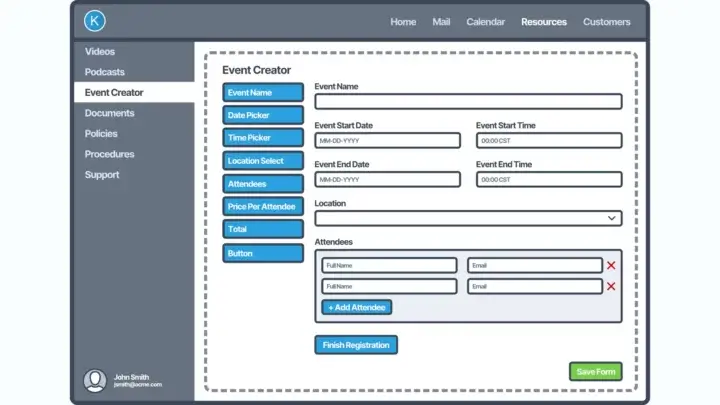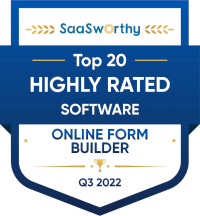Open Source Core Features
We mention on our FAQ that the open source core pieces are:
- Open Source Form Renderer
- Open Source Form Builder
- Open Source API Server
- Angular Front End Library
- React Front End Library
While that information is helpful (because you know you get the core functionality), we often get asked what the differences are, more specifically with the form builder.
The Open Source Core Form Builder includes:
- The ability to create forms and resource data models with a drag and drop interface
- Submit data to any form or resource directly in the form builder
- View and export data to JSON or CSV
- 33 available form components (basic, special, and layout oriented components)
- Ability to setup form actions in the UI
- Basic ability to configure access permissions
- Apply tags to forms and resources to be used as references as well as a filtering mechanism in your app.
Enterprise Features
This might be obvious, but the Enterprise & SaaS offerings include everything in the Open Source Core as well as everything listed below.
Broad Features Only In Enterprise
The Developer Portal: A comprehensive tool with inline documentation to help you manage your forms, resource data models, APIs, actions, access, teams, roles, and more.
Projects are segmented sandboxes that house a set of forms and resources. By leveraging projects, you can assign teams to different projects to limit their access based on what’s relevant to team members.
CORS Configuration: Built-in user-interface to configure your CORS settings globally.
Reporting UI: Sort, filter, and visualize your data.
PDF & PDF+ Servers: Allow users to submit via a PDF document and receive a PDF of their submission data.
Standalone, embeddable Form Manager application that allows non-developers to build drag and drop forms and limits access to sensitive configurations.
Submission & Usage Features
- Submission logs for all forms
- Quick inline embed scripts for all forms for easy embedding
- One-click launch button to create a single-page application of any form.
Viewing Data Features
- Submission revisions are shown in context of each submission
- Ability to Print/Export to PDF all submissions
Form Builder / Editing Forms Features
- Automatic tracking of the history of all form revisions
- Nested forms and form revisions within the nested forms
- Premium Components:
- Fully wired file uploads
- Dynamic multi-page wizards
- Data Sources
- reCaptcha
- Tagpads
- Sketchpads
- Review Pages (summary before submission)
- Signatures
- Custom JSON
- Data Tables
- Encrypted Fields
- Advanced Conditional Logic
Form Actions Features
- Premium actions including easy integrations, role assignments, 2FA, Google Sheets integration, SQL Connector
- The most frequently used actions are pre-configured
- Email action that dynamically updates after email sending provider is set up
- Logs of each action that’s executed (who, what, and when they did it)
- Built-in user authentication, including OAuth, SAML, custom JWT Tokens, and more
Form Access Features
- Set roles with their own permissions for this Form
- Set roles with their own permissions for access to the Developer Portal itself (the commercial version of this tool)
- Form promotion through development, staging, and production environments
- Additional No-Code UI for a number of features.
- Configure teams with their own permissions for projects that connect to your own user database that exists elsewhere.
Enterprise Deployments
When you use an enterprise deployment (and our SaaS), the Form Renderer, Form Builder, API Server, and Front End Library are all pre-wired in for you, as well as a number of other things.
Self-hosted enterprise deployments are packaged for you, with their dependencies, maintained regularly with release notes, licensed and served to you as a platform in a Docker container.
Get the flexibility to meet your unique requirements, without going outside of your organization, and without losing control of your data.
We offer 30-day evaluation licenses based on the configuration of your choice. Contact us to get started.