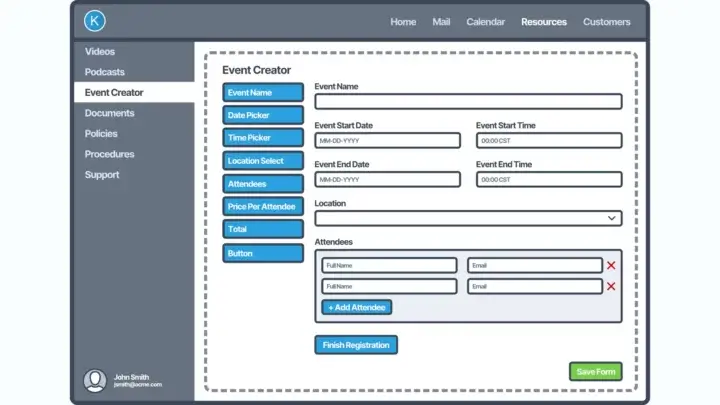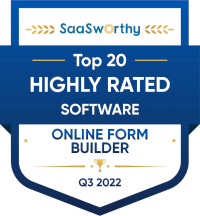Recently we launched our Reporting Module that lets you create data analysis reports across your Forms and Resources within a project.
To be extra clear, yes, you can generate reports that combine data from multiple Forms and/or Resources.
That means things can get meta real fast.
The one restriction is that it only works with Forms and Resources that are in the same Form.io project.
At this moment, the Reporting Module is only available in Enterprise deployments.
First Real Quick
The Reporting Module isn’t just a thing that shows you a dashboard of metrics, or even merely a pretty way of looking at form data with some sorting and filtering.
Maybe this is obvious, but it’s worth saying. The module lets you build sophisticated, custom reports that you define.
If you’re thinking: “What exactly do you mean by sophisticated or custom?” Good question, Let me show you.
How Does It Work?
You’re gonna jump into your project. You’re gonna hit that Reporting option on the left side. Then you’re going to see the sauce.

I won’t get into the nitty gritty here, because we have a helpful guide that shows you how to build data analysis reports, step-by-step.
Essentially you’re going to go through the new, left-submenu like a wizard. Pretty simple.
Here are some key things I want to point out:
- If you choose multiple sources, you are going to have to decide which form is the Base Form and which is the Joining Form
- Also if you choose multiple sources, then you need to ensure that each source has at least ONE field each that share the same values (common values).
- Calculated Columns is where you add a column to represent new data based on a calculation of the source(s) data that you will define. A calculation can be math, but it can be other things like concatenate, etc.
- Aggregation let’s you specify how you want to group things and perform group calculations.
- Columns is where you specify which columns that you actually want to show in the report.
- Control Panel is where you decide what controls you want in the user-interface, such as filters and actions.
Hold up a sec.
In the user-interface? Yes. The default way to interact with any report is embedded in your app or just a single page.
Don’t worry though, in the Control Panel, you can configure the ability to enable users of the report to export and download to CSV or PDF. That’s an example of an action.
That’s like, everyone’s first question.
What Can You Do With The Reporting Module?
To begin, think of it as if you’re manipulating the data in a spreadsheet. Except you don’t have to export it to a spreadsheet or CSV.
The Form.io Reporting Module lets you build reports that will continue to function and incorporate new data that’s added over time to the relevant Forms and Resources. It works with live data.
The Reporting Module is like having a data analysis reports engine that lets you spin up a new, miniature, interactive report “app” any time you want.
Some basic things you can do are:
- Perform math calculations for finance, accounting, etc.
- Sort and filter data for preferred viewing
- Concatenate or split data, e.g. combine a first and last name field together
- Use booleans (and, not, or) to compare data in new ways for deeper insights
- I’m only scratching the surface
The Form.io Reporting Module is built on top of the MongoDB Aggregation Pipeline which gives you a HUGE set of features and powerful operators waaaaayyyy beyond what I mentioned above to build some wild (if you want) reports.
Who Is The Reporting Module For?
This is for any data-driven organization that wants the ability to build robust data analysis reports that function with live submission data within their forms without having to deploy a new tool or integration just to make sense of the data they’re collecting.
Form.io is your forms, your data management, and your reports in one platform, deployed in your environment.
If you’re interested in the Reporting Module, send us a message or: