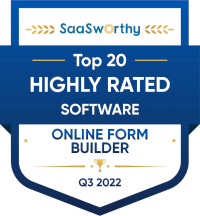Many new features are now available along with a complete refresh to the look and feel!
Best Practice Reminders:
No Testing in Prod! Stage your changes and test your form modifications before deploying them to a live stage. An upgrade to portal.form.io means that forms saved in the new version can behave differently in your application. Test out your changes before making them live!
Breaking Changes
Project Teams
Add new Team Members via email rather than username.
Signature Component Relocated!
The signature component has been relocated to the Premium Components section of the Form Builder. Don’t worry, it’s the same component as before, but we’ve added an optional integration with Box Signature.
Actions
Based on customer feedback, we are deprecating pre-configured actions which were rigid and opinionated in nature. Instead, the Webhook Action can be configured to connect with any Microservice or 3rd party endpoint.
Webhook Action
Payload Transformations – Modify the data payload being sent by the Webhook before it is sent using JavaScript. This allows you to alter the payload to map to any external service interfaces.
Error Handling and Logging – We have improved handling of errors and logging for Webhooks to ensure visibility into webhook operation when pointed to 3rd party services.
Deprecated Actions – Please note while these Actions have been deprecated from the UI, any existing configured actions will continue to operate.
Dropbox, Office 365, Jira, Twillio, Hubspot
Reset Password – This Tutorial should be referenced on how to handle Reset Password functionality.
New Features
This release includes many new features that aim to provide Form.io users with reliability, platform extensibility, and increased ease of use.
Form Building and Form Management:
Google Drive Integration
Use Google Drive as storage for the file component.
Form actions to create and update fields within Google Sheets
Form Revisions migration between stages
Form Revisions now migrate to destination stages during Stage Deployments. All references to revisions within nested form definitions are updated to include the correct revisions that are being transferred.
Two Factor Authentication
2FA can now be enabled on a per-project basis for use within your application.
Populate Submission Data from CSV
Form.io now enables an easy to use CSV Upload Feature within the Developer Portal to pre-populate Submissions against any Form or Resource with a single click of a button!
Wizard Header
Choose between three options: Horizontal pill, and two new options: Vertical pill, and Step Indicator
Box Sign Integration
The Form.io Signature Component now supports an integration with Box Sign. Enable compliant signature workflows with the seamless UX of Form.io and Box Sign. Request digital signatures dynamically based on real-time user input, and rest assured that all signatures are compliant, and stored where they need to be.
Improved License Management- Attention Self-Hosted Customers!
More granular control over license utilizations, including the ability to remove clean up utilizations that are no longer relevant.
PDF Server Improvements:
Control how your PDFs look and feel
Condensed PDF Print Mode – Our forms are mobily responsive and look great on whatever device you are on. Now you can get a compact view of the webform submission output to PDF without having to build your own viewer – Major time savings for PDF print outs!
Configurable default font size for PDF Downloads
Option for Portrait or Landscape page layout in Form Settings for PDF Downloads
Global Headers and Footers – Using custom HTML, Headers and Footers for PDF Submission Downloads can be rendered on each page, set at a global project level for all forms.
PDF File Migrations
We were tired of having to search for our original PDF files after moving forms to different stages, and are super excited that they now move with us! Automatically migrate PDF Background Files during both Stage Deployments and single Form Import via URL.
COMING SOON!
Enable Non-Developers to do even more with these upcoming Features:
The Conditional Tab, Re-Imagined:
Easy to use UI for complex use cases. Show / Hide fields – based on stackable conditionals with advanced rules capabilities with no coding needed. Empower your non-technical form builders to do it all! This will be available in both the Developer Portal and the Form Manager application for non-developers.
Review Page Component
New Component Alert! Have super long forms? Want your users to confirm Data they filled out eons ago before pressing submit? Enable a review page for confirmation of data with a new Drag and Drop Component. You can select which information should show up on the Review Page, all within an easy to read UI for clear review of information that was filled out anywhere in the form. This will be available in Form Manager & Developer Portal.
Automatic and Configurable Thank You Page
New UX Feature alert!
Export single form as Project JSON template
You will be able to export a single form to use as the template for an entire project, whereas currently it is restricted to an entire project and all the forms that come with it.