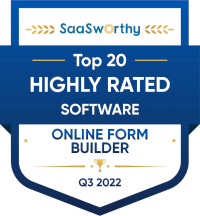Building upon the recent 8.0.0 major release which included a new Developer Portal experience, we continue to introduce more comprehensive and feature-rich solutions in this release.
Breaking Changes for PDF functionality:
If you are using PDF Server APIs directly within an application, the request authorization will need to change as follows:
- If you are doing client-to-server requests (your application is working on browser) then you should send requests to API Server’s /pdf-proxy endpoint using x-jwt-token header, see PDF API section of API docs.
- If you are doing server-to-server requests (your application is working on server and request headers cannot be exposed) then you can send requests directly to PDF Server using admin key authorization. To do this you should add FORMIO_PDF_ADMINKEY environment variable to your PDF Server run config. Set it to some secret key. After that you can authorize your requests using x-admin-key header, which should be the same as environment variable value. See PDF Server direct API section of API docs.
New Features
Added Functionality for the Conditional Tab
- Significant extension of functionality for Conditional Logic in the Form Builder. Show / Hide form fields based on meeting any or all conditions without any Javascript. Conditions can be stacked and be triggered by value, whether or not a field is empty, and many other dynamically loaded options based on component type. Previously custom Javascript was required to accomplish what can now be done without any code.
New Component: Review Page
- The new Review Page Component enables a configurable Review Page to be created within a form. Form Builders are able to easily select which components should be included within the Review Page without a single line of code.
Rearrangable Wizard pages
- Wizard Form Pages can now be rearranged by simply dragging and dropping the Wizard Breadcrumbs into the desired order.
Export a single Form as a Project Template
- We have added the ability to export/import a single form as a project template which includes additional needed context such as Access Settings, Roles and Permissions, Actions, etc. Previously, Forms could only be imported/exported via API or using the Form Embed URL, which did not include the additional context.
URL data source type for List Based Components
- The Radio Button, Checkbox, and Select Box Components now allow the available values to be dynamically populated via external URL.
Direct AWS SDK Integration Support
- Added configuration support for direct integration with AWS SDK as an S3 option for File Uploads.
Added support for OIDC
- Additional configurations for SLO using OIDC are now available within the Developer Portal.
Masked Value with Asterisk – Hide Input Option
- Enable masking of data input for Textfield Components using asterisks, which appear immediately instead of the value entered.
Added support for Base 64 objects in API Requests
- API Requests for Submissions can now include Base 64 encoded files such as Signatures using the Form.io Signature Component by appending full=true to the API Call.
Cursor focus behavior in Developer Portal
- The cursor focus now defaults to the Label/Title/Legend when a new component is dragged and dropped onto a Form.