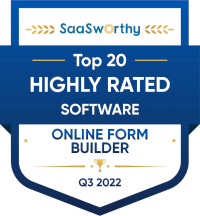Are you a developer who:
- Wants to convert form data into JSON dynamically, without having to write the schemas by hand, or their APIs for that matter?
- And Wants to do it with React, Angular, Vue, your preferred front end framework, or even vanilla Javascript?
- Needs a system that will manage all your JSON forms AND their submission data?
- Wants to be able to customize the forms with actual CSS and not deal with clunky things like iframes?
- Or just wants a solution that will offload all of the busy work that comes with JSON forms so you can focus on the core requirements of your app?
Then You Need To Know About This.
Maybe you’ve looked at a bunch of form builders because you know how time-consuming and complex forms can get, but you always seem to run into roadblocks.
For example…
What if you need to define complex logic and workflows such as conditional field visibility, field calculations, and dynamic form branching—BUT you need them as JSON forms so you can leverage JSON’s portability and flexibility.
But when each form has its own schema and its own API, how long is that going to take? What if you have 100, 500, or 1000s of forms to build?
Doing it by hand, is going to take tens or even hundreds of hours to get it all done.
Or what if you need to extend its capabilities, implement a lot of custom CSS, integrate your existing auth provider, require revision control or offline mode, configure team-based user access, or handle PDFs?
Then there’s the data.
It needs to be validated, stored, and integrated with backend services and APIs.
Sometimes on-premise, in the cloud, or in legacy systems, or all three.
ALSO, what if a form needs to change and it’s deployed in multiple places? Every change request will come to YOU and you’ll have to spend hours to hunt down each location and make the changes.
On top of that, you might need to keep everything in house, in your environment, which rules out leveraging external 3rd-party tools.
When you start looking at the potential requirements, building JSON forms is its own development project all by itself that requires extra hours to build and maintain.
But there’s a better way.
The Best Way To Build And Manage JSON Forms And Submission Data: Form.io
Form.io is a form management, data management, and rendering platform that lets you, or anyone, do all the complex form building, AND their APIs, in a drag and drop interface, that will output the JSON schema for you.
That means, as a developer, you don’t have to be the one who’s actually building the JSON forms or APIs. The schemas and APIs are built automatically, you can just grab them.
Then, with Form.io’s Open Source Renderers (React, Angular, Vue, and more), you can dynamically render your JSON forms AND automatically hook that form into the REST API that’s generated from the same JSON schema—with a single line of code that you can just copy and paste into your app.

If the form needs to change, you or anyone can edit the form in the drag and drop interface and the form will update automatically, in real time, and reflect the changes everywhere its deployed.
That’s especially useful when you’re performing rapid prototyping or implementing user feedback and you need to iterate with speed.
And when all the data is flowing through Form.io, you get a single source of truth that updates in real time that you can run reports on so you’re never in the dark.
How JSON Forms Work
The Form.io platform provides a visual form builder that lets you drag and drop form elements, set their rules, and automatically generates the corresponding JSON schema for you.
Already have a schema written? Just import it.
Once you have the schema, Form.io generates the HTML, CSS, and Javascript that will get rendered in the browser.
Wnat to modify the form with on-page CSS? No problem. You can even inject custom logic with our API.
The platform also lets you manage multiple projects, multiple users with permissions, and even lets you white-label these things for your clients.
Form.io is everything you love about JSON forms, in a drag and drop builder and data management system.
- Customize form behavior: JSON can be used to add custom behaviors to forms, such as conditional logic, validation, and formatting.
- Customize form appearance: JSON can be used to define custom themes, styles, and layouts for forms.
- Integrate forms with other systems: JSON can be used to connect forms to other systems, such as databases, CRMs, and marketing automation platforms.
What exactly are the benefits of JSON Forms?
JSON powered forms offer several benefits over traditional HTML forms.
- The JSON data format lets you represent complex structures, in a hierarchy, which allows easy nesting of form elements and supports adding new fields or properties without disrupting the overall structure. This means less headaches when making changes.
- They are machine readable and portable, which makes it easy for other software applications to parse and process the data, so you don’t have to worry when you’re trying to integrate the data into other systems.
- JSON forms can be directly consumed by client-side apps, which eliminates the need for manual form construction. PLUS, front-end frameworks and libraries can easily parse the JSON data and dynamically render the form elements, which saves you time and keeps things consistent in the UI. Instead of rendering, validating, and data-handling on the server, you’re doing it on the client side.
- Form.io’s drag and drop interface lets you create custom forms of all types with a wide range of fields including the obvious ones like text, numbers, dates, checkboxes, radio, but also the weird ones like “I want to enter data into a table and have it be submitted“—no problem.